
what's in the box
your Ballenas BL-18 Melody true wireless earphones come in a premium packaging comprising of the earphones, charging wire, spare buds and a Thank you note with QR codes.
getting started with BL-18 Melody
take the device out of the box and remove the protective casing. before using it forthe first time, ensure that the battery is fully charged. if the device does not poweron, please connect the charger to charge the device.
note:
it’s advisable to use accessories attached with the products.
plug the usb cable into an adaptor or your pc. plug the power adaptor into an electrical socket.
plug the charger to the device and wait for it to fully charge.
once the battery is fully charged, remove it from the charging adaptor/pc.
how to connect your product:
1.use the BT function of the mobile phone, scan and select the product name (Ballenas BL-18) then wait for pairing and your device will get connected successfully.
2.it will be automatically connected and saved to pair next time.
how to use:
BL-18 Melody features voice assistance with built-in touch controls to give you complete control on your fingertips!
answer/hang up: to answer call single tap right/left earbuds
reject incoming calls: to reject call double right/left earbuds
pause/play: to play/pause tap one times left/right earbuds
next song: double tap right earbuds.
previous song: double tap left earbuds.
volume increase: to increase volume triple tap left earbuds.
volume decrease: to decrease volume triple tap right earbuds.
voice assistant: to activate voice assistant long press left/right earbuds.
|

what's in the box
your Ballenas BL-56 Melody true wireless earphones come in a premium
packaging comprising of the earphones, charging wire, spare buds and a Thank you note with QR codes.
getting started with BL-56 Melody
take the device out of the box and remove the protective casing. before using it for
the first time, ensure that the battery is fully charged. if the device does not power
on, please connect the charger to charge the device.
note:
it’s advisable to use accessories attached with the products.
plug the usb cable into an adaptor or your pc. plug the power adaptor into an electrical socket.
plug the charger to the device and wait for it to fully charge.
once the battery is fully charged, remove it from the charging adaptor/pc.
how to connect your product:
1.use the BT function of the mobile phone, scan and select the product name (Ballenas BL-56) then wait for pairing and your device will get connected successfully.
2.it will be automatically connected and saved to pair next time.
how to use:
BL-56 Melody features voice assistance with built-in touch controls to give you complete control on your fingertips!
answer/hang up: to answer call single tap right/left earbuds
reject incoming calls: to reject call double right/left earbuds
pause/play: to play/pause tap one times left/right earbuds
next song: double tap right earbuds.
previous song: double tap left earbuds.
volume increase: to increase volume triple tap left earbuds.
volume decrease: to decrease volume triple tap right earbuds.
voice assistant: to activate voice assistant long press left/right earbuds.
|

what's in the box
your Ballenas BL-311/312 Melody true wireless earphones come in a premium packaging comprising of the earphones, charging wire, spare buds and a Thank you note with QR codes.
getting started with BL-311/312 Melody
take the device out of the box and remove the protective casing. before using it for the first time, ensure that the battery is fully charged. if the device does not power on, please connect the charger to charge the device.
note:
it’s advisable to use accessories attached with the products.
plug the usb cable into an adaptor or your pc. plug the power adaptor into an electrical socket.
plug the charger to the device and wait for it to fully charge.
once the battery is fully charged, remove it from the charging adaptor/pc.
how to connect your product:
1.use the BT function of the mobile phone, scan and select the product name (Ballenas BL-312) then wait for pairing and your device will get connected successfully.
2.it will be automatically connected and saved to pair next time.
how to use:
BL-311/312 Melody features voice assistance with built-in touch controls to give you complete control on your fingertips!
answer/hang up: to answer call single tap right/left earbuds
reject incoming calls: to reject call double right/left earbuds
pause/play: to play/pause tap one times left/right earbuds
next song: double tap right earbuds.
previous song: double tap left earbuds.
volume increase: to increase volume triple tap left earbuds.
volume decrease: to decrease volume triple tap right earbuds.
voice assistant: to activate voice assistant long press left/right earbuds.
|
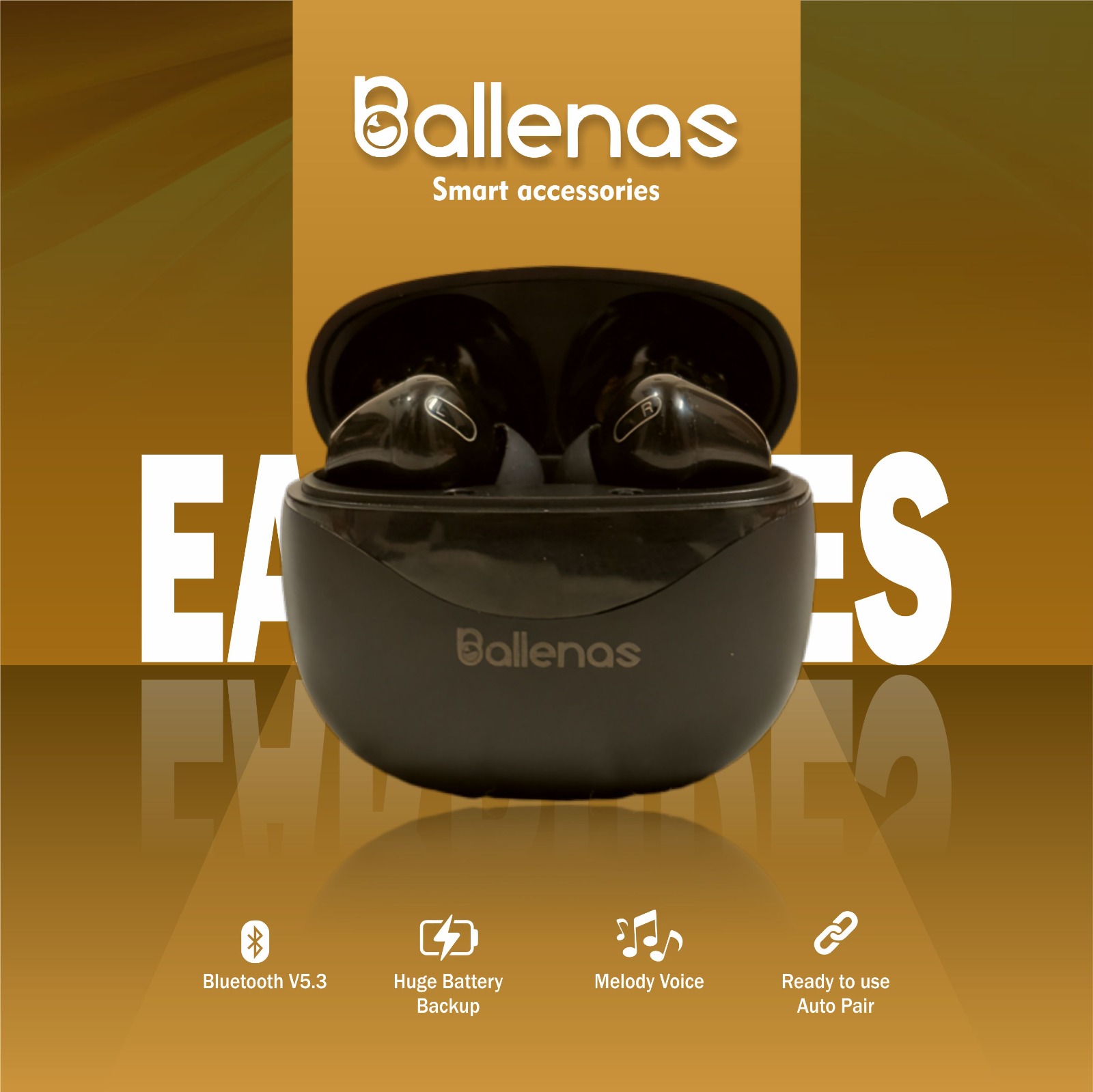
what's in the box
your Ballenas BL-121 Melody true wireless earphones come in a premium
packaging comprising of the earphones, charging wire, spare buds and a Thank you note with QR codes.
getting started with BL-121 Melody
take the device out of the box and remove the protective casing. before using it for
the first time, ensure that the battery is fully charged. if the device does not power
on, please connect the charger to charge the device.
note:
it’s advisable to use accessories attached with the products.
plug the usb cable into an adaptor or your pc. plug the power adaptor into an electrical socket.
plug the charger to the device and wait for it to fully charge.
once the battery is fully charged, remove it from the charging adaptor/pc.
how to connect your product:
1.use the BT function of the mobile phone, scan and select the product name (Ballenas BL-121) then wait for pairing and your device will get connected successfully.
2.it will be automatically connected and saved to pair next time.
how to use:
BL-121 Melody features voice assistance with built-in touch controls to give you complete control on your fingertips!
answer/hang up: to answer call single tap right/left earbuds
reject incoming calls: to reject call double right/left earbuds
pause/play: to play/pause tap one times left/right earbuds
next song: double tap right earbuds.
previous song: double tap left earbuds.
volume increase: to increase volume triple tap left earbuds.
volume decrease: to decrease volume triple tap right earbuds.
voice assistant: to activate voice assistant long press left/right earbuds.
|

what's in the box
your Ballenas BL-181 Melody true wireless earphones come in a premium packaging comprising of the earphones, charging wire, spare buds and a Thank you note with QR codes.
getting started with BL-181 Melody
take the device out of the box and remove the protective casing. before using it for the first time, ensure that the battery is fully charged. if the device does not power on, please connect the charger to charge the device.
note:
it’s advisable to use accessories attached with the products.
plug the usb cable into an adaptor or your pc. plug the power adaptor into an electrical socket.
plug the charger to the device and wait for it to fully charge.
once the battery is fully charged, remove it from the charging adaptor/pc.
how to connect your product:
1.use the BT function of the mobile phone, scan and select the product name (Ballenas BL-181) then wait for pairing and your device will get connected successfully.
2.it will be automatically connected and saved to pair next time.
|